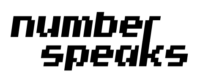GMMK Pro – The Ultimate Modular Mechanical Keyboard
In today’s world, a keyboard is much more than just an input device. It’s an extension of your personality and an essential tool that helps you perform your daily tasks. With the Glorious GMMK Pro, you can take your typing experience to the next level. This keyboard is designed for gamers and professionals who want to get the best out of their typing and gaming sessions. In this article, we’ll take a closer look at the features that make the Glorious GMMK Pro a must-have for anyone who takes their typing and gaming seriously. Modular DesignThe Glorious GMMK Pro is …