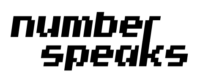Create a file flush_dns.sh
chmod 755 flush_dns.sh
edit and paste the code bellow:
#!/bin/bash sudo dscacheutil -flushcache; sudo killall -HUP mDNSResponder;

Create a file flush_dns.sh
chmod 755 flush_dns.sh
edit and paste the code bellow:
#!/bin/bash sudo dscacheutil -flushcache; sudo killall -HUP mDNSResponder;
After a samba upgrade on a debian server, i couldn't connect anymore my SMB shared folder from Mac OS X.…
This file will start automatically sTunnel daemon on your Mac Os Sierra computer. sudo vi /Library/LaunchDaemons/macports.stunnel.plist [code lang="xml"] <?xml version="1.0"…
OpenVPN is more and less banned in some countries, therefore to be able to use it there, we need to…